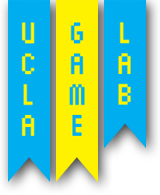Week 5 – Bouncy Animals and Unity Mesh Creator
Posted on April 5th, 2012
by
Jonathan Cecil
Bouncy Animals is a new game in progress involving the use of large bouncy balls covered by fabric animal skins and textures. The current direction that the Game Lab is leaning towards is that of a Mario Cart-Wii combination-esque game where the bouncy balls act as the “joystick” critical to maneuverance and mobility. On a four-split screen, players can steer left to right by leaning towards the respective direction and bounce to accelerate. But because there were only the physical aspects of this new game, we were only able to test out the bouncy balls wrapped by a turtle or rhino skin.
The skins themselves are made of fabric, just about the same material that your bed or pillow covers are made of. Or maybe they aren’t. Nonetheless, they cover well over half the surface area of the bouncy ball and are secured by zippers at the rear end. They are for the most part lightweight, if you exclude the weight of the head of each skin that is. Because the heads weigh significantly more, the bouncy animals enjoy having thier noses and faces pressed to the ground and refuse to stay leveled unless propped upwards while resting upon a large ring.
While riding the bouncy animals themselves, the zippers located at the rear end tend to unzip due to the compression by landing or initiating a bounce. This would cause a temporary expansion to the circumference, and in turn slowly to undos the zipper. But, it be better that the zippers unzipped rather than popping off the skin itself. Additionally, the seams of the skins may loosen and rip by the same circumstances that the zipper undergoes. There is currently plans of repair and reinforcement to the animal skins.
In addition to this, we have been able to use a tool called the Unity Mesh Creator. For our Pachinko game project, we decided to try using the Unity Mesh Creator to make 2D images into a 3D mesh. We looked up Pokemon sprites to use as our 2D images and exported them to Unity as .png files. The mesh creator did the rest as we imported the pictures into the mesh creator, turning our 2D Pikachu for instance into a mesh. We could then play around and give our mesh a rigidbody and let it bounce in Unity. Before we knew it, we had Voltorbs bouncing around our game using the Unity Mesh Creator.