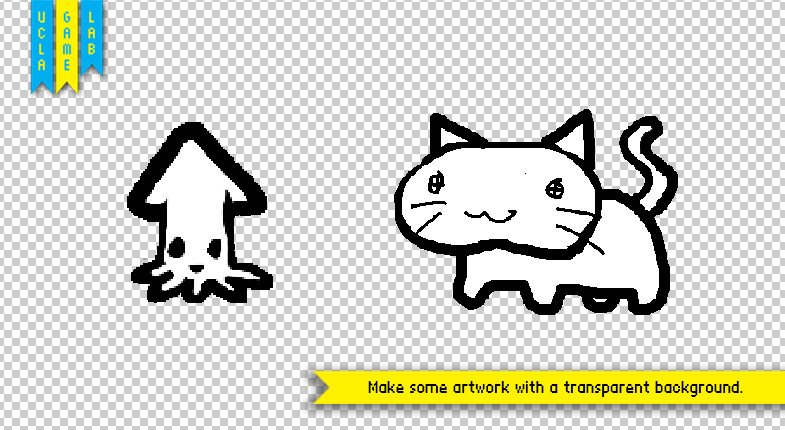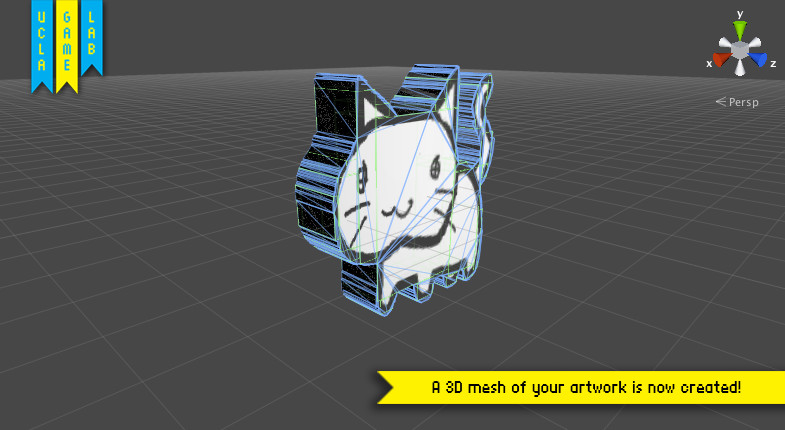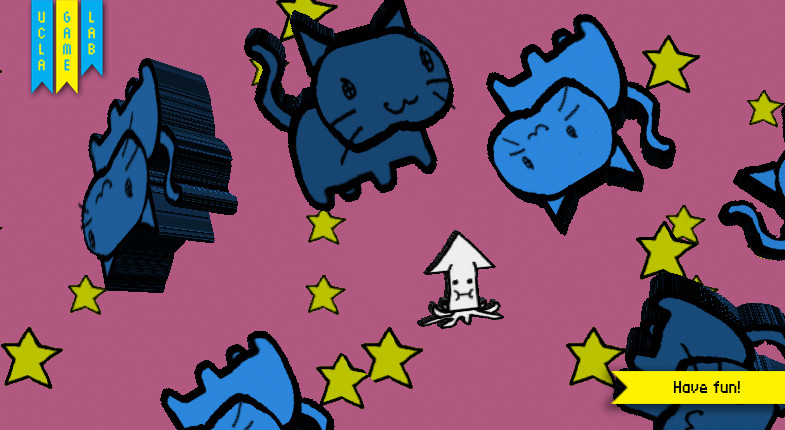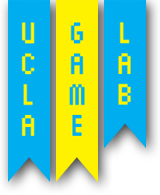Unity Mesh Creator
A tool made to create simple meshes from image textures based on transparency.
LINKS AND DOWNLOADS
DATE
2013CONTEXT
MEDIUM
PEOPLE
Unity Mesh Creator Overview
The Unity Mesh Creator package creates meshes from transparent images. It allows the user to easily generate mesh colliders, box colliders, or a bounding box to the mesh, as well as to assign a physics material and texture materials. One may also generate front and back planes as well as an edge mesh for different texturing options.
Use Cases
There are few cases where Unity Mesh Creator comes in handy:
- 2D platformer games.
- Quasi-3D games using an extruded look.
- Distant objects requiring physics in 3D games.
We’ve also been informed that the mesh triangulation features is helpful for reducing some alpha drawing performance problems on mobile devices. We have yet to test this.
Useful Tips
When making very large meshes, use the Mesh Scale values in the Mesh Creator Data inspector rather than the transform scale. I found physics with big mesh colliders to be completely wonky using the built in scale.
Use Pixel Threshold and Merge Close Vertices to smooth out rough edges.
Motivation for Mesh Creator
The original version of Mesh Creator was written for high school level game design class at UCLA DMA Summer Institute. We needed a quick way to prototype games without teaching the kids 3D modeling software. Unity Mesh Creator provided an easy content creation workflow so users could concentrate on making 2D games. We currently use it for rapid game prototyping at the Game Lab at UCLA.